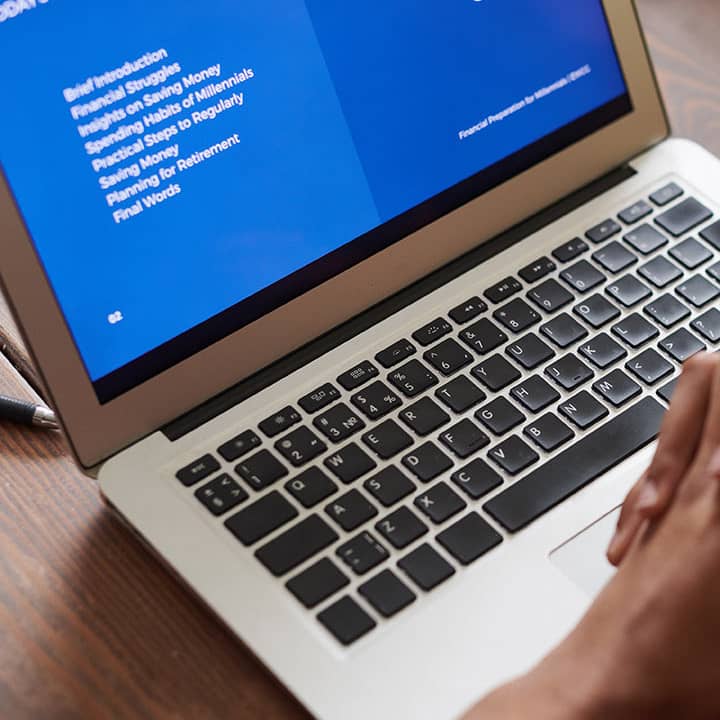Empower Your Home Business With Advanced Computer Systems
A s entrepreneurship and running your home business are on the rise, it’s important to know what type of equipment you should be investing to make it smart purchase. In this article we’ll break down some of the equipment that you can’t go wrong with.
Everything is about budget but the important thing to remember is that if you’re really serious about your business, there has to be a level of commitment for attaining the equipment that you need. Of course, these items are not the top of line products but great enough to get you going and making the investment last a few years. No one wants to buy equipment now to only replace it a few months down the road.
What type of internet do I need?
Now a days, almost everyone has some type of home internet. The majority of the services provided by internet providers; they offer great internet speeds at competitive pricing. The fastest speed is not required to be able to run your business efficiently. Unless you’re in the business of digital videos of some sort, something around 100 bucks a month should get you more than decent speeds. A lot of providers will get you something around 300 megs for that amount of money.
What is a firewall and do I need it?
It is important to have a firewall for protection. Nowadays with hacking and malware/viruses out there and on the rise, you have to your due diligence and keep your data protected. This is where the majority of the people oversee and feel with the modem that your internet provider gives is good enough. If you are running your business, a different mindset should be used and data security and protection should be a priority.
This is a great firewall that I recommend to a lot of people. The biggest piece is the deep packet inspection and threat management. This is built-in capabilities and it’s job is to protect your network from attacks and malicious activity. It will block and shut down connections that could compromise your security.
Which computer do I need to purchase?
Nowadays, you’re almost better off using a laptop due to mobility. You can easily have a laptop and attached a monitor, mouse and keyboard in order to be more comfortable when working. But due to the portability that it’s required today, a laptop will mostly be the answer and is what would recommend.
This is the main component and tool that you will be using to do your job/tasks. We’ll keep this short as this can be a very long topic. The first question is, do I invest on an Apple or Windows computer? Which is one is better? The short answer is it depends on what you will be doing.
My rule to answer this question is, are you doing anything that involves graphics and/or music or video editing. If you are, your best bet is an Apple computer. If you doing anything outside from that, I always recommend a Windows computer. If you into real estate, law, healthcare, finance, you most likely will get a bang for your buck when purchasing same specifications machine between an Apple and a Windows computer.
Now that we know what type of computer you decided, the next big question is, which one do I need? You really can’t go wrong with the big brands, like Apple, Dell, HP, etc.. The more important thing is what is under the hood. In this, I always recommend minimum an Intel i5 processor or better if budget allows. I always try to stay away from AMD processors. They are more cost friendly but intel is a top player here. For the memory and storage, I would recommend minimum of 16 GB of memory and 256 or 512 Solid State Drive with Windows 10 or 11 Pro.
A computer with these specifications will surely last you a while and will definitely be able to handle the majority of the workloads. Just remember that if you’re dealing with more intensive applications, such as video or music editing, you might need to bump up the processor, memory and storage but this provide a good starting point.
In terms of the anti-virus, Windows already comes with a built-in anti-virus and does a great job. If you have an Apple computer, this does not come with anti-virus but I’m always going to recommend to purchase an anti-virus. Remember, we need take our steps to protect our data which runs our business. And yes, Apple computer can get viruses.
A good Windows and Apple options are here if you are interested looking for something with these specifications.Do I really need a printer and which one?
Even though some people can get away from having a printer, when you have a business, most likely you will need to do some type of printing. If you do any kind of shipping or when filling out forms, there’s a good chance that you at times will need to print.
The bigger question here is what type of printer do I get? Color or black and white, inkjet or laser?
For this one, I will recommend a laser printer and if you don’t need color, getting a black & white laser printer will be more cost effective as the toners for color laser printer can quickly add up.
I always have great experiences with laser printers and they are much durable and the toner can last a while.
Here are some good options for black & white laser printers. I would stick with either HP or a Brother printer but any laser printer that is name brand, you really can’t go wrong. Also think about the maintenance and support that you might need when purchasing this type of printer. Usually the name brand printer, they do a really good job with providing support and drivers that you might need in order to install it in your environment.
Do I really need a monitor?
I’m going to assumed that we went with a laptop for the computer and we need a monitor to be able to work comfortable. Assuming that this is for the most typical job, a Dell or HP monitor should be just fine. I would recommend a 27 inch monitor and possibly a second one for a dual screen setup if you have the room.
Here are a good options for a 27 inch monitor that is very cost effective.
What email services do I use and how do I back up my computer?
Now that we went through the equipment, it is equally important to have the tools you need. The basic applications that you will also need is email and the tools to back up the files that you work on.
If you are serious about your business, go ahead and get yourself your own domain so you can add email service to it. Adding a custom domain to your email, not only it makes your business seem more professional but you will most likely get the right security tools when you have to get when you buy your email address.
A good example of this and what I recommend to my clients is to go with Office 365. Not only you will get email service, but you will also receive the office apps and backup solution that you will also need. This is a great all-in-one product that will give you the tools while achieving security and backup concerns.
If you need assistance with any of these products and you need more guidance, please feel free to Contact Us for a free consulting call with our experts. You can email us at info@boltacity.com.