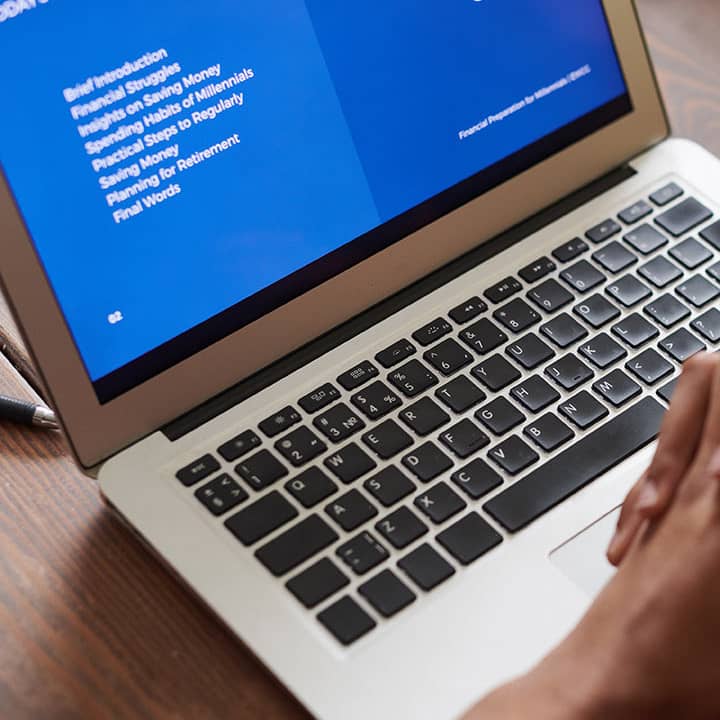Security and Productivity: Finding the Right Balance
T he balance between productivity and security is an ongoing challenge in offices. Giving users too much freedom in your network raises the risk. However, too many security gates can reduce efficiency.
It’s a tight line to walk between the two, but it’s doable. Organizations must acknowledge the significance of both. And not compromising one for the sake of another.
As stated by a new Microsoft analysis, there is a worrisome absence of authentication security. Only 22% of Azure Active Directory users had configured multi-factor authentication (MFA). This means that more than three-quarters were at a substantially higher risk of account compromise.
Why do firms fail to implement critical security mechanisms such as MFA? We know that it is 99.9% effective in preventing fraudulent sign-ins. Despite this, many businesses are not using it.
The most important factor is user annoyance. MFA is not costly. In reality, almost all cloud applications allow you to enable it for free. However, if consumers complain that it reduces productivity and is difficult to use, businesses may decide not to implement it.
However, forsaking security might have a negative impact on productivity. Downtime caused by a data breach is costly and might push smaller businesses out of business. Credential compromise is the leading cause of data breaches. As a result, if you don’t defend your authentication process, you run the danger of becoming a breach victim.
35% of data breaches begin with compromised login credentials.
There are ways to have users who are both secure and productive. It merely requires implementing some helpful solutions. These are tools for increasing authentication security. However, do so in a way that is user-friendly.
Solutions for Increasing Security While Maintaining Convenience
Use Contextual Authentication Rules
Use Contextual Authentication Rules
Each user does not have to go through the same authentication process. Someone who works in your building has a particular level of trust. Someone attempting to log in from outside the country does not have the same level of trust.
Contextual authentication is used in conjunction with MFA to target users who need to meet a higher standard. You can limit or block system access for anyone attempting to log in from a specific region. Alternatively, you may need to include an extra challenge question for users logging in after work hours.
Companies do not need to inconvenience employees who operate from regular places during regular hours. However, they can still validate people who log in under unusual circumstances. Some of the contextual aspects that can be considered:
• Time of day
• Location
• The device used
• Time of the last login
• Type of resources accessed
Single Sign-on Solution
According to a report on US employees, they utilize a lot of apps. Workers switch between 13 apps on average 30 times every day. If they have to use an MFA action for each of those logins, it is a significant hassle.
This issue is addressed by single sign-on programs. They combine the authentication process for many apps into a single login. Employees only need to log in once and go through MFA once. It is not nearly as inconvenient to use multi-factor authentication. Users get simultaneous access to everything. SSO solutions assist enterprises in improving their security without all of the user opposition.
Recognize Devices
Recognizing devices is another technique to improve network security. Typically, an endpoint device manager is used for this. Some of the security underlying user authentication is now automated. As a result, the person is not inconvenienced.
To begin, add employee devices to the endpoint device management. After that, you can set up security rules. For example, automatically disabling unfamiliar devices.
You can also implement virus screening and automated upgrades on your devices. Both of these things improve security without reducing productivity.
Use Role-based Authentication
Your shipping clerk may not have access to personal information about your customers. However, your accounting team does. A lower authentication barrier is possible.
When creating new employee accounts, using role-based authentication saves time.
Authentication and access are determined by the person’s position. Permissions and contextual authentication factors can only be programmed once by administrators. When an employee is assigned a role, the procedure is automated.
Using Biometrics Security
Biometrics is one of the most convenient means of authentication. A fingerprint, retinal, or face scan would be an example of this. The user is not required to type anything. It also only takes a few seconds.The bigger question here is what type of printer do I get? Color or black and white, inkjet or laser?
Depending on the size of your firm, biometric gear can be expensive. However, you can gradually introduce it. Perhaps start with your most sensitive positions and gradually expand.
Furthermore, many apps are increasingly including features such as facial scanning. A regular smartphone may be used to authenticate the user, making it far more inexpensive.
Do You Need Assistance Improving Authentication Security?
Don’t give up critical security because you’re frightened of user backlash. Call us to set up a security consultation.