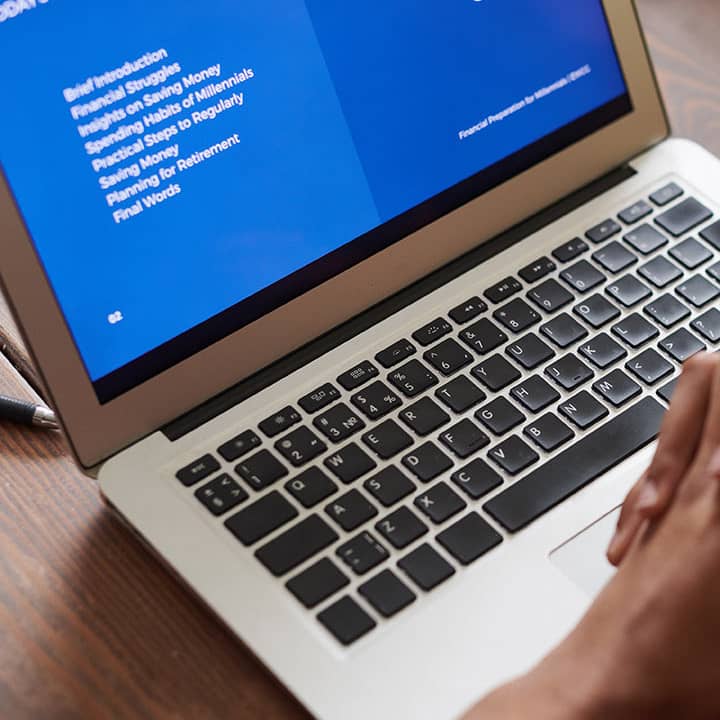Essential Microsoft 365 Settings That Will Transform Your Business
Are you making the most of your Microsoft 365 subscription? Many businesses only scratch the surface of M365’s capabilities, leaving powerful productivity features untapped. In this guide, we’ll explore key settings that can revolutionize how your team works.
1. Streamline Your Email Management in Outlook
Stop drowning in emails! Configure these Outlook settings to take control of your inbox:
- Enable Focused Inbox: Automatically prioritize important messages and reduce distractions
- Create Custom Email Rules: Automate email organization with rules that sort messages into relevant folders
- Design Professional Signatures: Build brand consistency with properly formatted email signatures
2. Supercharge Team Collaboration
Transform how your team works together with these Microsoft Teams configurations:
- Strategic Channel Organization: Create dedicated channels for projects and departments to keep discussions focused
- Custom Notification Settings: Reduce interruptions by configuring alert preferences
- Resource Integration: Add document tabs and apps within channels for quick access to essential tools
3. Strengthen Your Security Posture
Protect your business data with these crucial security settings:
- Implement Multi-Factor Authentication: Add an extra layer of protection beyond passwords
- Configure Data Loss Prevention: Set up policies to protect sensitive information
- Secure Mobile Access: Manage device security for remote work flexibility
4. Optimize File Management
Make document handling effortless with these SharePoint and OneDrive features:
- Structure Document Libraries: Organize files logically in SharePoint for easy access
- Enable File Syncing: Access important documents offline through OneDrive
- Set Smart Permissions: Control document access with role-based permissions
5. Boost Productivity with AI and Automation
Leverage Microsoft’s latest tools to work smarter:
- Deploy Power Automate: Create automated workflows for repetitive tasks
- Integrate Microsoft Copilot: Use AI to generate content and streamline communications
- Enable Version History: Protect against data loss with automatic file versioning
Ready to Optimize Your Microsoft 365 Experience?
These settings are just the beginning of what Microsoft 365 can do for your business. Need expert guidance to implement these optimizations? Our team at Boltacity specializes in helping businesses maximize their M365 investment.
Contact us today to unlock the full potential of your Microsoft 365 subscription and transform your workplace productivity. Follow us on LinkedIn for more advices on your business tech transformation.